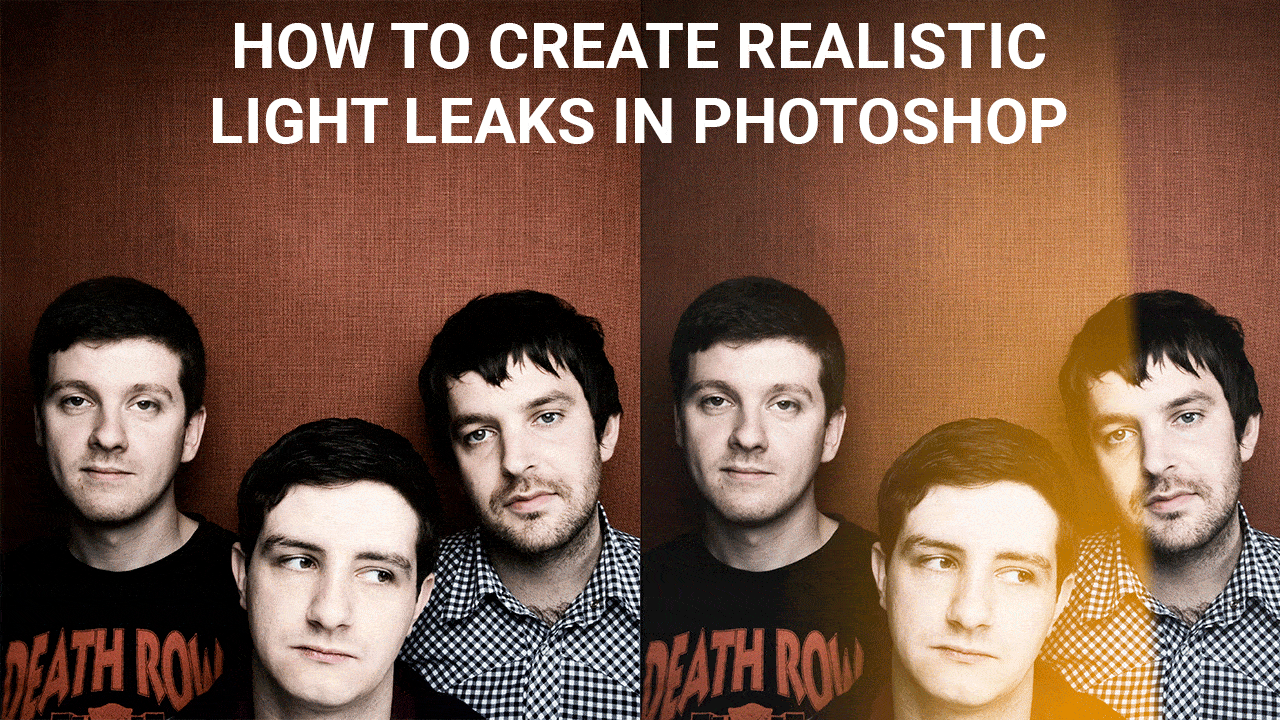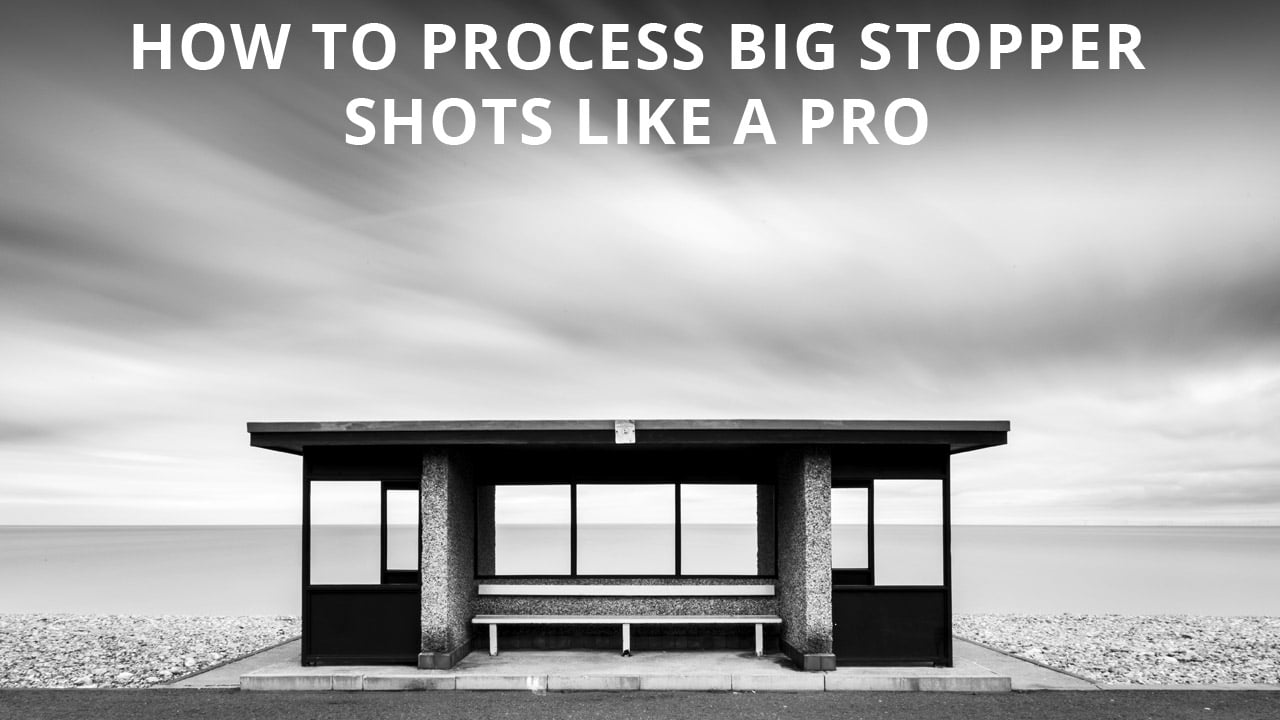Learn how to focus attention in portraits using a tilt & shift style of blur, and also how to create a high contrast, diffuse glow desaturation technique that produces a punchy colour and tone effect. You can apply the whole technique in Photoshop, or simple use one of the individual smaller effects used within the main technique – it’s entirely up to you.
Photoshop
Control colour luminosity in Photoshop
Learn how to control colour luminosity/brightness with a Black & White Adjustment Layer in Photoshop. With this simple technique you can lighten or darken almost any colour in the image to achieve the perfect colour luminosity. The result is greater control over your images by increasing the impact of colour.
Shooting video for cinemagraphs
Cinemagraphs have taken the Internet by storm and creating them is a simple process that requires a slightly different approach to shooting regular stills. Quite simply that you have to shoot video from which a still will be taken from during processing. In this part one tutorial you’ll be shown the basics of shooting video. If you would like to jump ahead and learn how to create a cinemagraph in Photoshop click here.
Create a cinemagraph in Photoshop
Cinemagraphs are fun and surreal still images that display an element of movement. This is achieved by shooting a short amount of video footage, loading it into Photoshop, creating a still and then masking out selected areas to reveal the movement behind. By then saving the file as a GIF you have a cinemagraph. If you’d like to learn the basics of shooting video with your DSLR or mirrorless camera take a look at part one of this tutorial – shooting video for cinemagraphs – by clicking here.
Create light leaks in Photoshop
Digital photography is crisp, clean and overall much more consistent than analogue photography. This is great for the most part, but like most things digital results can quickly become too perfect. Relive the unpredictable nature of film photography and add a stylish retro effect to your shots by creating realistic light leaks in Photoshop. Here’s how it’s done…
Process big stopper shots like a pro
Learn how to process your big stopper shots like a pro in Adobe Camera Raw with this in-depth video tutorial. It covers a number of important editing skills and will help you to make your big stopper images look their best. If you’re not familiar with the term ‘big stopper’ it simply refers to a 10 stop neutral density filter (ND).
How to remove logos in Photoshop
If you sell your photos on stock websites such as the 500px Marketplace, you have to remove visible logos and branding from objects in the scene. Smaller logos like the one in the image above can be fiddly because there are fewer pixels to work with, but here’s one way to effectively remove small logos.
Bleach bypass effect in Photoshop
Learn how to apply a stylish bleach bypass effect in Photoshop. This effect desaturates images, boosts contrast and highlights texture in a similar way, but different, to Clarity in Adobe Camera Raw and Lightroom. The bleach bypass technique comes from the days of film. It was achieved during transparency film processing the bleach stage was missed out, or bypassed. Here’s how to apply a bleach bypass effect in Photoshop.
FilterEfex Cyber Monday Sale
Save a whopping 50% off all on all FilterEfex Photoshop Actions the FilterEfex Etsy store this weekend and Cyber Monday. FilterEfex Photoshop Actions allow you to apply amazing effects to you images at the touch of a button. Use the code below at the checkout to take advantage of this amazing offer.
Ultra high-res Etihad Stadium image
On a recent visit to the Etihad Stadium – the home of Manchester City, I shot an high-resolution image of the venue. This image is made up of 23 individual images so the full-size version is huge at 20877 x 7419 pixels.
The physical size of this is an incredible 177 x 63cm. To make the image work online it had to be saved for web and cruched down a lot. To view the full-size image scroll down and click on the image.